Mobile payment zones are available throughout campus to provide short term parking options. All of the campus mobile payment zone locations can be found on the Parking Map. Mobile payment zone costs can be found on our rates page.

ParkMobile
The university uses ParkMobile to provide mobile payment for hourly parking. ParkMobile offers several methods to pay for parking, including options that don’t require a download of the app.
Learn more about the options for payment on this page.
How it Works
Option 1 - Pay by app
1. Download the ParkMobile app via Google Play or App Store or visit https://parkmobile.io/
2. Create an account if you are a first-time user
3. Adjacent parking zones will be shown based on your location, or you can enter a specific zone.
4. Choose what vehicle you are using (if saved in your account) or enter your license plate. If your vehicle does not have permanent license plates, please enter the last 6 digits of the VIN as your license plate.
5. Select parking session duration (cannot exceed or extend beyond zone max).
6. Review your order and start your parking session.
Option 2 – Pay by website
1a. On a Smartphone, open the ParkMobile web app parkmobile.io in a web browser.
1b. On a desktop, open https://app.parkmobile.io/zone/start in a web browser
2. Confirm your zone number and select the parking session duration.
3. Log in to your ParkMobile account or choose to check out as a guest.
4. Review your order and start your parking session.
Option 3 - Text to park
1. Text “Park” to 77223
2. A link to the ParkMobile web app will be provided in response.
3. Open the link in a web browser
4. Confirm your zone number and select the parking session duration.
5. Log in to your ParkMobile account or choose to check out as a guest.
6. Review your order and start your parking session
Option 4 - Scan QR code
1. Scan the QR code posted on area ParkMobile signage with your smart phone.
2. Open the link in a web browser.
3. Confirm your zone number and select the parking session duration.
4. Log in to your ParkMobile account or choose to check out as a guest.
5. Review your order and start your parking session.
Option 5 - Call to pay
No smart phone?
1. Call the phone number 877-727-5989. This number is also posted on all ParkMobile zone signs.
2. Follow the voice prompts to connect to operator
3. ParkMobile charges a one-time fee of $5 to set up parking account over the phone
4. ParkMobile customer service will set-up a parking account and/or generate a parking session if needed
Parking Durations
Maximum parking time varies from one to nine hours depending on the zone/location. Hawkeye and Finkbine Commuter mobile payment zones allow for all day parking sessions but can fill quickly during the work week.
Parking time cannot be extended beyond the maximum time displayed in each zone. If you need to park for longer than the zone allows, please use one of our Public Parking Facilities.
Each zone is visibly signed with the maximum parking time allowed, the enforcement hours for each location, the mobile payment vendor info and the applicable zone number. An example of signage posted in all mobile parking signs is shown below:
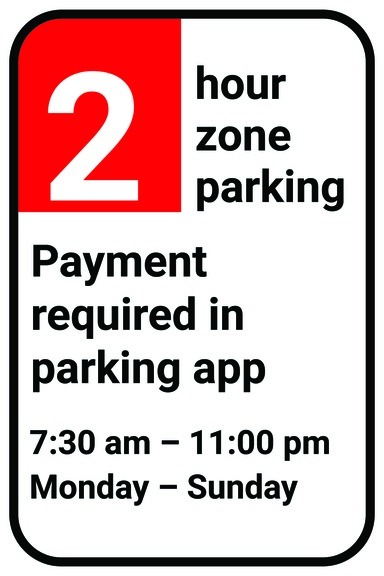
FAQ's
What is the app?
ParkMobile is a payment system that offers customers the ability to pay for hourly parking through their phone. Customers can choose to download the full app or use the other options listed above. Simply enter the mobile payment zone number posted on signs in each zone location.
Why use the app?
One word, convenience. After creating an account, you don't need to be physically present at the space to pay. You can also choose to receive reminders when your time is about to expire, receive emailed receipts, and view your transaction history.
How will parking and transportation staff know when someone has paid?
ParkMobile feeds information immediately to our system so that parking and transportation staff can verify in real-time if a payment has been made.
Why offer mobile payment for parking?
We see this as a win-win for the university, the city, and parking customers. This app increases convenience for drivers as well as provides our office with real-time and historical data that can help with future planning. The app also provides our office with a new channel for communicating with drivers about special holiday hours or space closures.
Is there a fee to use the app?
Yes. To provide the service, ParkMobile receives a $0.35 fee per transaction. Customers will see this $0.35 fee for each new transaction, not including parking extensions.