Parking access cards are used to enter/exit assigned gated facilities, in addition to providing means for Night/Weekend privileges. Faculty/staff and student permits assigned to a gated facility are automatically issued a parking access card. If you have an access card from a previous permit, please contact our office to reactivate your card.
You must have an active qualifying permit to be issued an access card. If you do not have a permit, you can order one through the Parking Portal.
Access card reader
A parking access card is a proxy card that tells the parking gate to raise when held near the access card reader. Look for the target on the equipment in all entry / exit lanes.
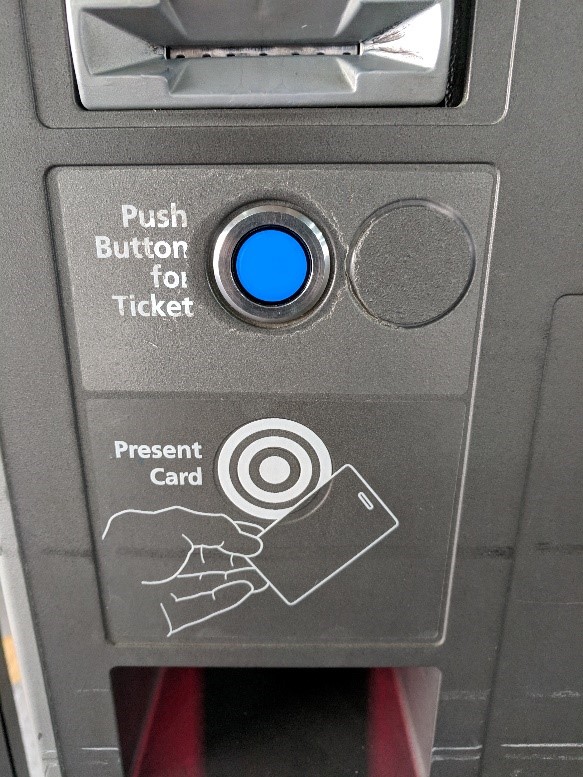


Policies and procedures for parking access cards
General
- Be sure to use your access card to exit when the gates are up. Simply stop and present the card to the reader.
- Do not pull a transaction ticket upon entry and attempt to use the card when exiting.
- Use of the access card for consecutive entries without a paired exit (or consecutive exits without a paired entry) is prohibited.
- Never share, transfer or pass-back an access card.
- Daily maximum charges will apply for each incident that access cards are misused (as noted in four bullets above). Repeated incidents are considered theft and may be prosecuted.
- If your access card is lost or stolen, please complete the online form for a replacement. The access card replacement fee is listed under our rates table.
Access Card Procedures
- A parking access card interfaces with the access card reader and directs the parking gate to raise so you can enter or exit.
- When entering / existing an approved UI parking facility, pull to a stop with the driver’s side window in line with the card reader.
- Present the card to the face of the reader, holding it parallel to, and no more than three inches from, the target decal on the reader surface.
- Hold it steady for one second. Do not wave or flash the card at the reader.